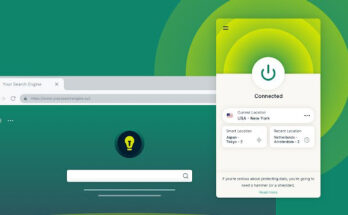Table of Contents
Why everyone choose Google ?
It is hardly possible to imagine the Internet world without the Search Engines. The reason is because there are lots of sites in the Internet world and Google is the one which provides us the better results among all. One cannot remember all the domain name for getting their answers. Also which site is giving more precise and accurate answer for a given question? These things are beyond the capability of a normal human. As time goes on the Internet world size has grown in its size.
Therefore need of search engine arise. Google is one of the search engine which was developed in the growing Internet days. Search engine were made to overcome from these situations. They keep indexes of all sites and provide the list of domain name and results pages, according to users query. But it was not an easy task for search engine to provide the exact results or we can say better results for the user’s query. But the Google constantly improved its search algorithm. The latest in its series are panda and penguin hummingbird. Its powerful algorithm are capable of detecting any black hat techniques. The daily search traffic of search engine report shows the dominance of Google Search Engine over others (65%).
I have noticed the following factor for search query to get better results on Google.
1.Don’t think about spelling mistakes
Google is approaching its journey in 20th year. It has utilized it’s time for constantly improving itself. It has also improved its algorithm for detecting and correcting any spelling mistakes that might be present in the search query. It automatically corrects the search query ad provide you the better results. So in Google, you need not worry about the small spelling mistake in your query for getting better results.
Google search engine is now so intelligent that you can get the exact social profile you are looking for. If you want to search for a Google plus account then type + and followed by the username of that person on Google plus account. And if you are looking for a twitter account then you should type @ followed by the username at twitter. This way you Google will provide you the exact social account you want from Google
3. Query should be straight to the point
While searching on Google you should type your query as simple as possible. In this it is easier for search engine to understand your query. For example instead of typing “I want to the distance between Dehradun and Delhi”, you can just type “Distance between Dehradun and Delhi”. In this way Google will provide you the most relevant information for your query.
4. Search location through pin code
Google search animal is so intelligent that it can give the location by only providing pin code of that location. Suppose if you know pin code of a specific location but you didn’t remember the name of the city for that pin code. In this time Google will serve you as your best friends. Just type pin code followed by the name of the country you want to search in. There is no need to type the country if you are using the country specific version of Google then it will show your country results at the top.
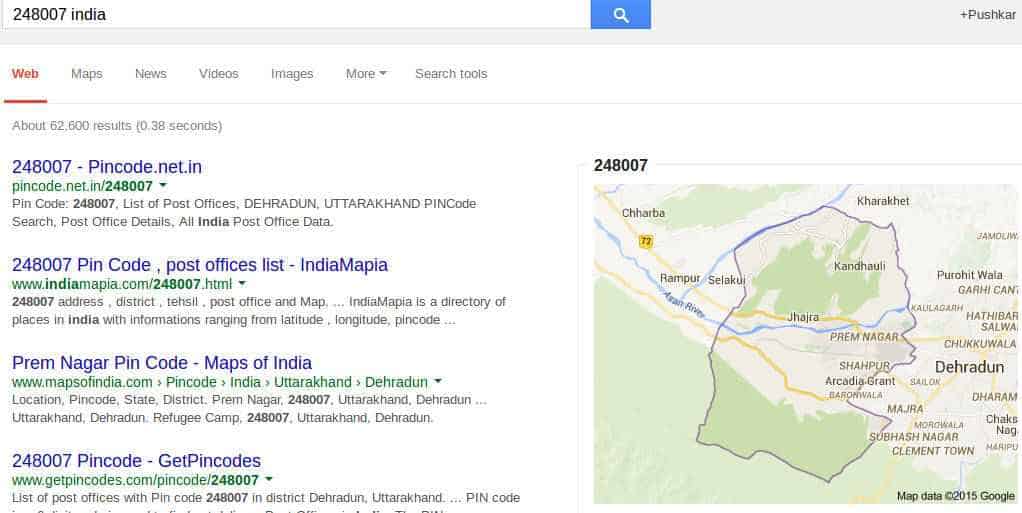
5. Get the better results of sunrise and sunset
You can search for the exact time of the sunrise and sunset for any city. For this follow the below pattern:
Sunrise city-name
Sunset city-name
Just replace the city-name with your city name. and press enter. Google will provide the corresponding detail for that city.
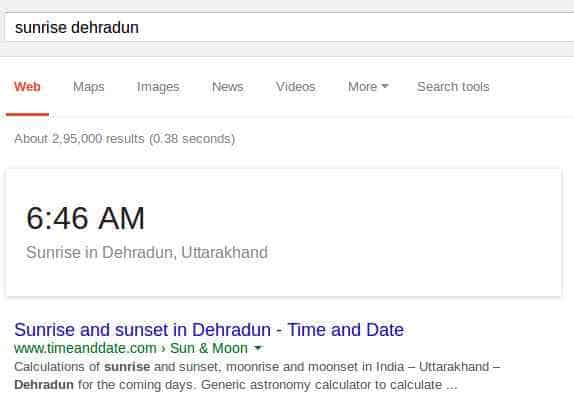
That’s all friends in this post. I hope, you Got atleast one new trick from this posts and help yourself to get better results. Please tell us your feedback in comments.